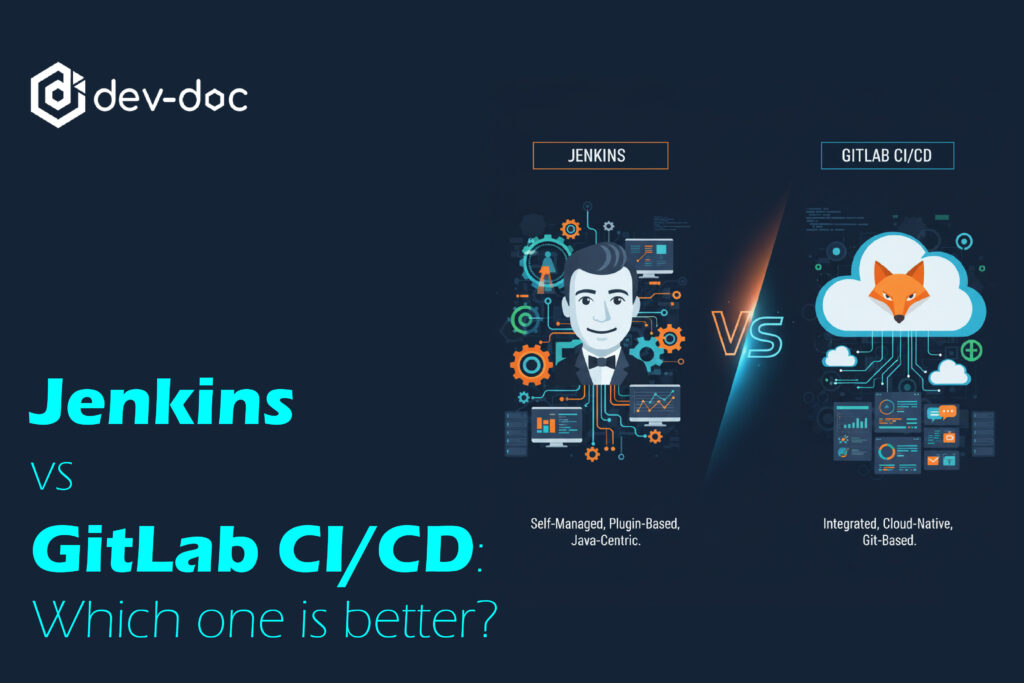In this post, we’ll compare GitLab CI/CD and Jenkins, helping you determine which tool is the best fit for your project.
Jenkins
Jenkins is one of the most popular and oldest open-source CI/CD tools written in Java allows DevOps developers to integrate code changes, run automated tests, and deploy applications with minimal human intervention.
With over 1,800 community-contributed plugins, Jenkins can integrate with almost any tool, language, or framework in the DevOps ecosystem. Whether you’re building Java applications, deploying Docker containers, or orchestrating Kubernetes clusters, Jenkins can handle it.
Why to Use Jenkins
Here are a few reasons why many developer teams still prefer Jenkins:
Extensive Plugin Ecosystem
Jenkins comes with an extensive plugin ecosystem, containing thousands of plugins that help Jenkins adapt to almost any CI/CD pipeline.
Community Support
Jenkins is one of the earliest CI/CD tools that has a huge global community. This ensures strong documentation and help forums.
Free and Open-source
Jenkins is an open-source and free CI/CD tool, making it highly customizable and easily downloaded and used.
Self-Hosted Capability
Jenkins allows you to host on your own server, giving you complete control over scalability, infrastructure, and security.
Pipeline as Code
Jenkins allows users to define the entire CI/CD pipeline (build, test, deploy) as a series of code in a Jenkinsfile, which can be version-controlled for repeatability and visibility.
GitLab CI/CD
GitLab CI/CD is a rapidly growing CI/CD tool and is a built-in feature of GitLab, providing a complete solution for a DevOps platform for source code management, CI/CD, and monitoring. Unlike Jenkins, GitLab CI/CD doesn’t require installing plugins separately; instead, it’s tightly integrated into GitLab itself.
GitLab CI/CD is the best choice for teams already using GitLab for version control. With a simple .gitlab-ci.yml configuration file, developers can define pipelines, jobs, and stages directly within the repository.
Why to Use GitLab CI/CD
GitLab CI/CD offers a comprehensive set of features for automating the entire CI/CD pipeline.
CI/CD Components
GitLab allows you to create reusable pipeline configurations for common tasks or entire pipeline setups, providing consistency and reducing redundancy across projects. These components can be published to the CI/CD Catalog and versioned.
Seamless Integration
GitLab CI/CD is built directly into GitLab. This reduces the need for external tools or plugins.
Complete DevOps Platform
GitLab combines source code hosting, issue tracking, CI/CD, and security scanning in one place.
.gitlab-ci.yml
GitLab CI/CD allows you to configure CI/CD pipelines using a version-controlled YAML file located in the project’s root directory, providing a clear and auditable definition of the automation process.
Modern Features
GitLab CI/CD provides built-in support for Docker, Kubernetes, and cloud-native workflows, making GitLab CI/CD future-ready.
Jenkins or GitLab CI/CD: Which One is Better for Your Project?
Feeling unsure about which tool is right for your project? Don’t worry! In this section, we’ll walk you through the key factors to consider when choosing the best CI/CD tool to fit your project’s needs.
Customization and Full Control
If your team prefers extensive customization and complete control over the CI/CD pipeline, you should choose Jenkins. As mentioned earlier, Jenkins is well known for its extensive plugin library, making it a perfect tool for complex development workflows.
Version Control Platform
If your team is already using GitLab for version control and prefers a seamless integration, it’s highly recommended to use GitLab CI/CD. GitLab CI/CD is fully integrated and built with GitLab. However, if your team uses a different version control system, Jenkins offers more flexibility and compatibility.
Budget
Budget often plays a key role in tool selection. Jenkins is free and open source, making it better for teams with limited budgets. GitLab CI/CD also offers a free tier, but you need paid plans to use advanced features.
Maintenance
GitLab CI/CD is easier to manage due to its integrated nature, while Jenkins is more maintenance-intensive, especially when managing multiple plugins and configurations.
Easy to Use
GitLab CI/CD offers a simpler, more integrated experience, making it easier to learn and use. Jenkins, on the other hand, involves a more complex setup and has a steeper learning curve.
Final Thoughts
Both GitLab CI/CD and Jenkins are powerful tools that can help transform your software development process, each offering unique strengths.
Choose Jenkins when you need flexibility, plugin support, and cross-platform integration, whereas GitLab CI/CD is perfect for teams looking for simplicity, seamless integration, and a modern DevOps platform.
However, crystal-clear and well-organized documentation is crucial at every stage of the development process, especially when tests fail due to unexpected errors, issues arise during deployment, or when a new team member joins in the middle of a project.
Tools like Dev-doc elevate the overall documentation process, making it easier to create, maintain, and update documentation that stays in sync with your project progress.
If you still have any questions or require any additional support. Feel free to contact us anytime.